
2023
In 2023, the Senior Director of Product Design appointed six senior ICs to Design Architect roles across Dropbox. Each architect had a mandate to define a North Star strategy for their respective areas. Architects worked independently of Product and Engineering, and our efforts focused on aligning various teams across the organization and influencing the executional work of those teams.
I had the opportunity to focus on Dropbox for Teams (our Business SKU). The product originally launched in 2018 as Dropbox Enterprise, but the Enterprise team was disbanded and in the intervening years most of the customers using the product were small and medium size businesses (SMBs).
My goal was to design a simple and extensible information architecture for the admin console, address key customer pain points that had been contributing to churn and increasing support tickets, and directly influence the roadmaps of 12 different product teams.
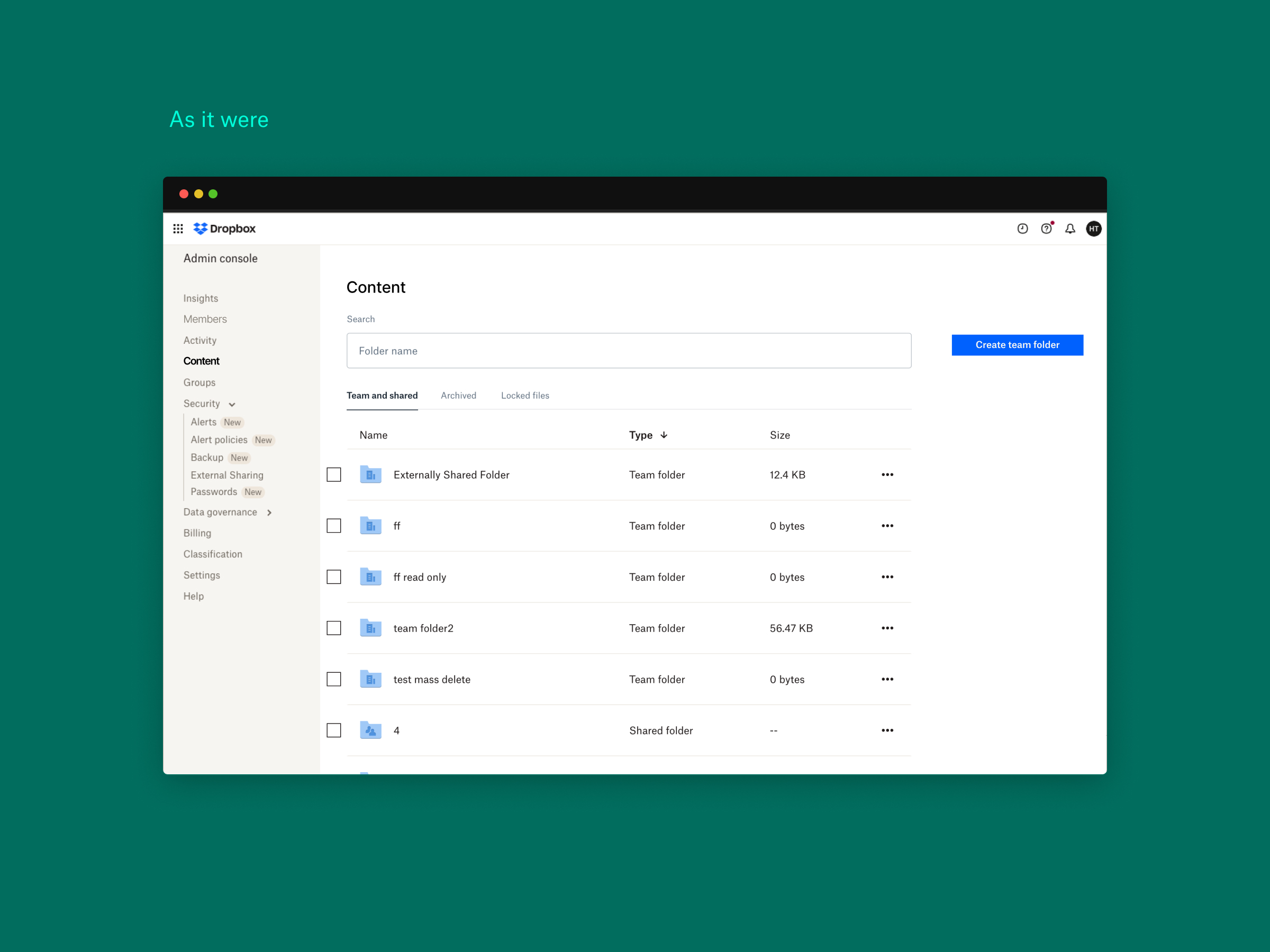
The primary interface for Teams customers was the Admin Console. It was originally designed for IT professionals at larger enterprises who were onboarded by Dropbox account executives.
Upon starting in my new role, I set out a plan to audit the existing product experience and identify opportunities. From there, I surveyed the Customer Experience and Customer Support teams to learn common customer pain points. I also gained access to five years of support logs and reviewed the posts on Dropbox Community forum. Based on all of these inputs, I put together a prioritized list of opportunities most-likely to drive impact against churn and support request volume.
After reviewing these findings with the Sr Director, I set out to define a vision to address the following problems:
My first design proposal emphasized the importance of helping new and existing customers secure their Teams account
I also designed an extensible information architecture
And I recommended addressing a major blind spot and product differentiator
In addition to my design crits with the Sr Director, I also built proactive relationships with 12 different product teams across Dropbox that were contributing to the admin console. I consulted on their current and upcoming projects and I shared design iterations with them to gain insight into technical constraints, as well integrate their recommendations and concerns into the Vision we were designing together.
When I audited the Admin Consle, I observed that the Settings page was a long list of toggles, which had clearly been added by various product teams over the year without consideration of discoverability or content hierarchy that made sense (as evidenced by the section at the bottom titled 'Other settings').
Critically, many of the settings had a direct impact on the everyday experience of users on the Teams account, and affected both member and content security. The most common path for admins visiting the Settings page was to experience an undesireable issue and then contact support, post on the forum, or do a Google search, only to be directed to Settings to change a key setting.
I recommend pulling out key settings as onboarding steps; settings such as setting a custom URL (i.e. https://your-company.dropbox.com), requiring 2FA, and settings storage limits by group or member.
In addition to pulling these key security features into onboarding, I also recommended pulling settings into a contextual sidebar visible on the Members and Content pages; this had the benefit of making the settings visible by default, raising awareness among admins that there might be additional settings that should be toggled to suit their organization.
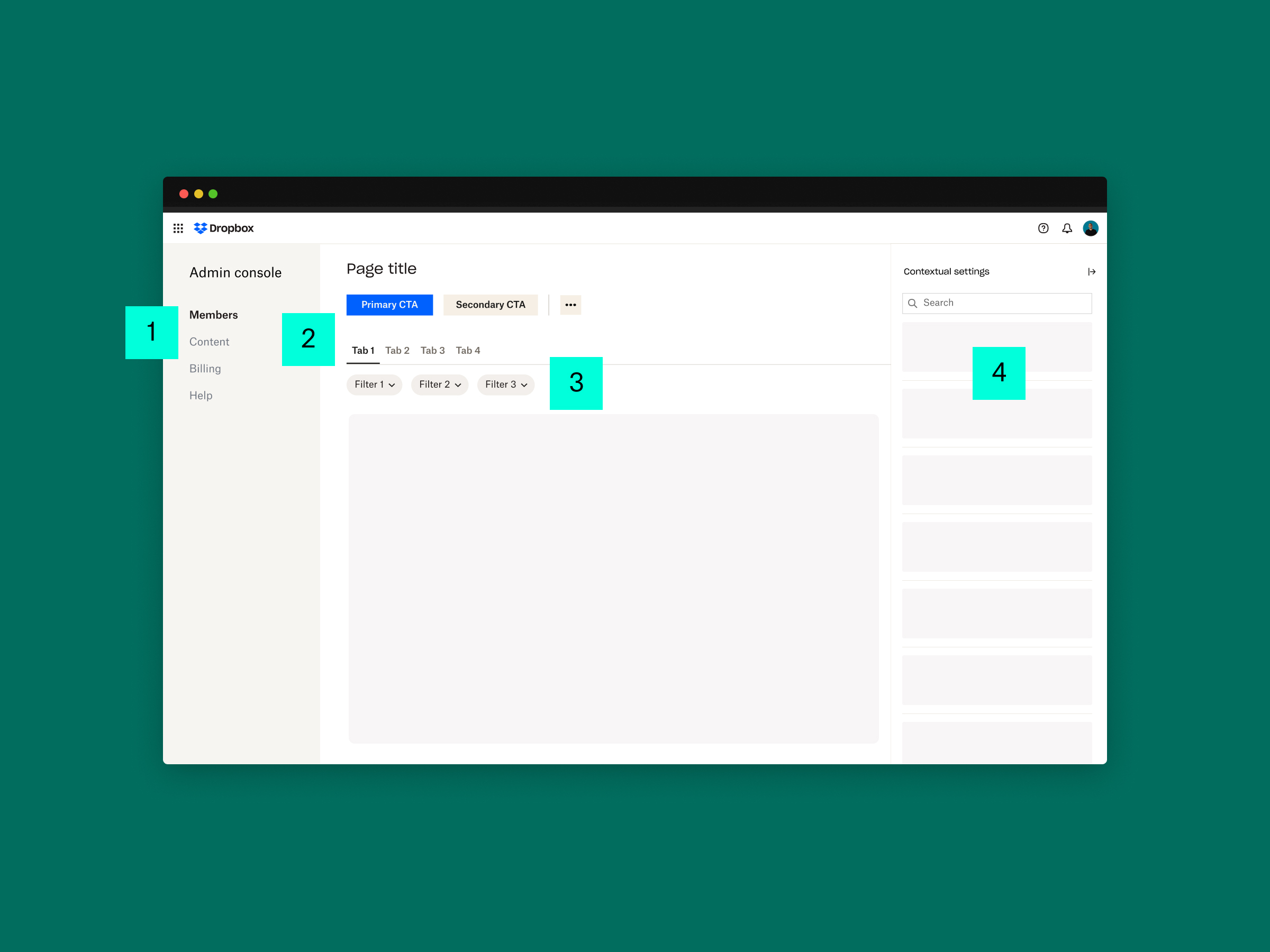
Over the years various teams had continued to add features to the left sidebar navigation, until it included up to 16 links, which was overwhelming for most admins.
As I consulted with 12 different product teams across Dropbox that were planning to add new features to the Admin Console, they struggled with where to add new features. Did they warrant another nav link in the left sidebar? Should the feature be nested under an existing link in the left sidebar? Should the feature go in settings?
I partnered with a PM to pull some data about page visits to the Admin Console, and we learned that over 90% of all monthly visits were to the Members and Content pages.
I used this insight as the basis for [1] simplifying the sidebar navigation, as well as introducing an [2] extensible tab navigation, [3] page filters, and a [4] page-specific settings sidebar.
The pain point that came up repeatedly during my audit was an admins inability to have a holistic overview of how their Dropbox Teams members were accessing, storing, and sharing content—not only in Dropbox Storage, but in our suite of other products, such as DocSend, Capture, and Replay.
This was likely a major reason for increased churn because Dropbox Teams was not delivering on its core value proposition.
In order to manage a member's access and storage, an admin would have to navigate to each separate product and find and use the admin controls for that specific products, repeating this process for up to a half dozen different products.
My design proposal required presenting content from all of Dropbox's products in a single view, and allowing the admin to filter that content by App, Member, or Group (i.e. Marketing, Sales, HR).
This simple and powerful change to the UX would go a long way in addressing an admin's most critical use cases, and would more closely align the product with its key value proposition of centralizing and securing a teams content.
A bonus proposal that came from my audit of monthly active user data focused on keeping admins in flow. Admins are typically using Dropbox for collaboration and content workflows and not to administer the Teams account, so I repositioned the Admin Console as a companion sidebar.
The companion would follow the admin around Dropbox, could easily be toggled open and closed, and would launch a modal to make quick admustments to the Teams account. This approach has the obvious benefit of persisting the admins current page view and reduces context switching ◼︎