
2021–2023
In 2021, Dropbox observed a growing rate of stored video content, and Dropbox Replay was conceived to monetize the workflows of video creators. The product would serve video creators with frame-accurate feedback from both internal and external stakeholders.
I had the opportunity to drive design on a small and highly-autonomous team to ship key integrations (Adobe) and foundational user experiences used by tens of millions monthly active users, and generating several million in annual recurring revenue in the first year after launch.
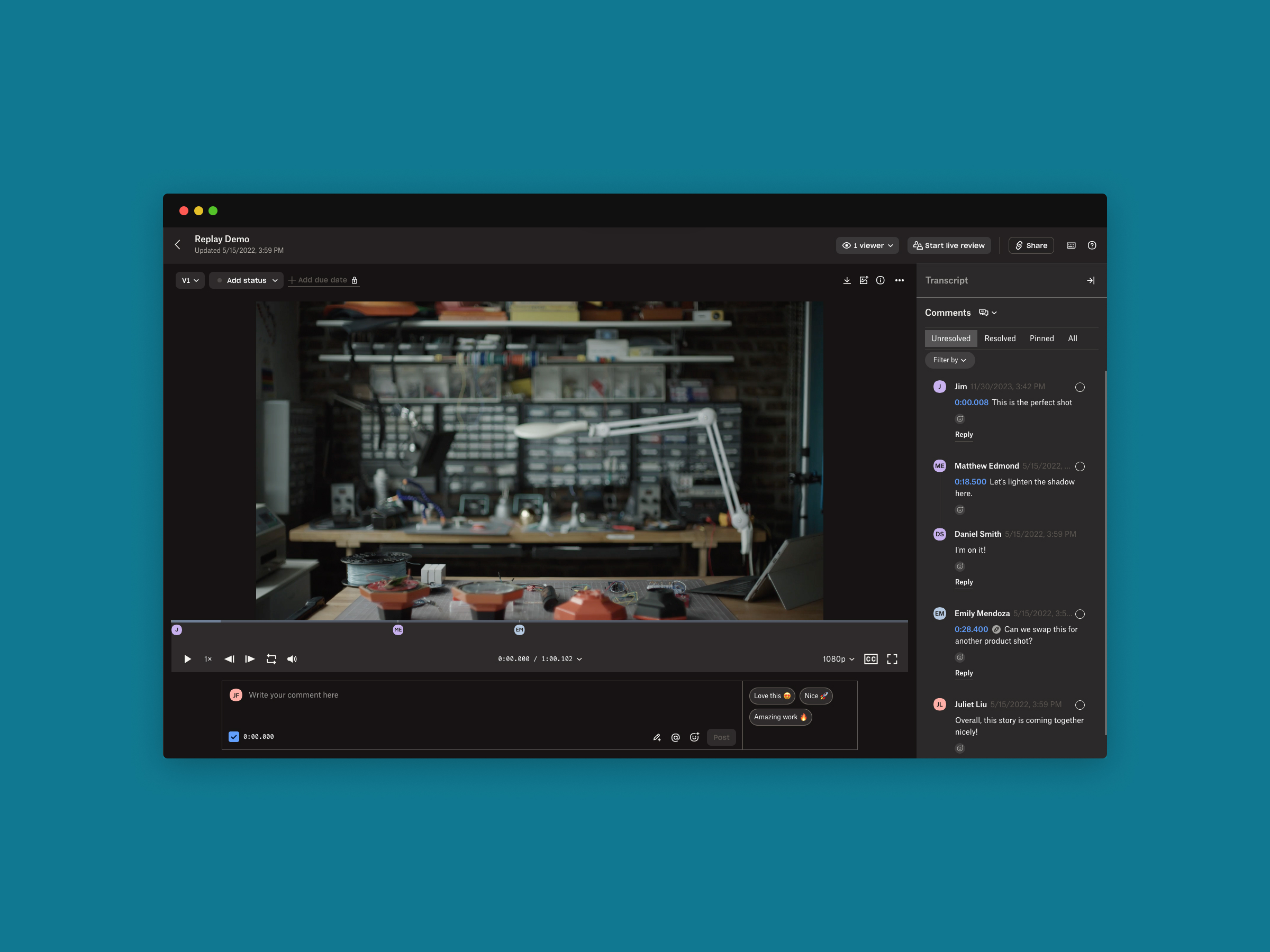
The alpha version of the product was fairly simple: users would upload a video and send a share link to stakeholders, who would leave feedback on the video.
I spent my tenure with the team coordinating between research and product to deliver net new solutions to key user pain points and workflows.
My first project was collaborating with a staff engineer on integrating Replay with Adobe Premier Pro.
My second project focused on helping users request feedback on multiple videos at once.
One of my last feature launches introduced a permissions model and helped video creators collaborate on projects.
When I joined the team, we were hearing from users that triaging that feedback was inefficient: they would have to switch back and forth between their editor (Adobe Premier Pro or Final Cut Pro) and web browser. This slowed them down considerably, as they often had dozens of videos with feedback to address.
I worked directy with a staff engineer (who had video domain expertise) over six weeks to scope and build the integration with Adobe. Our primarily challenge was offering an elegant UI that was responsive to the size of the panel in Premier Pro.
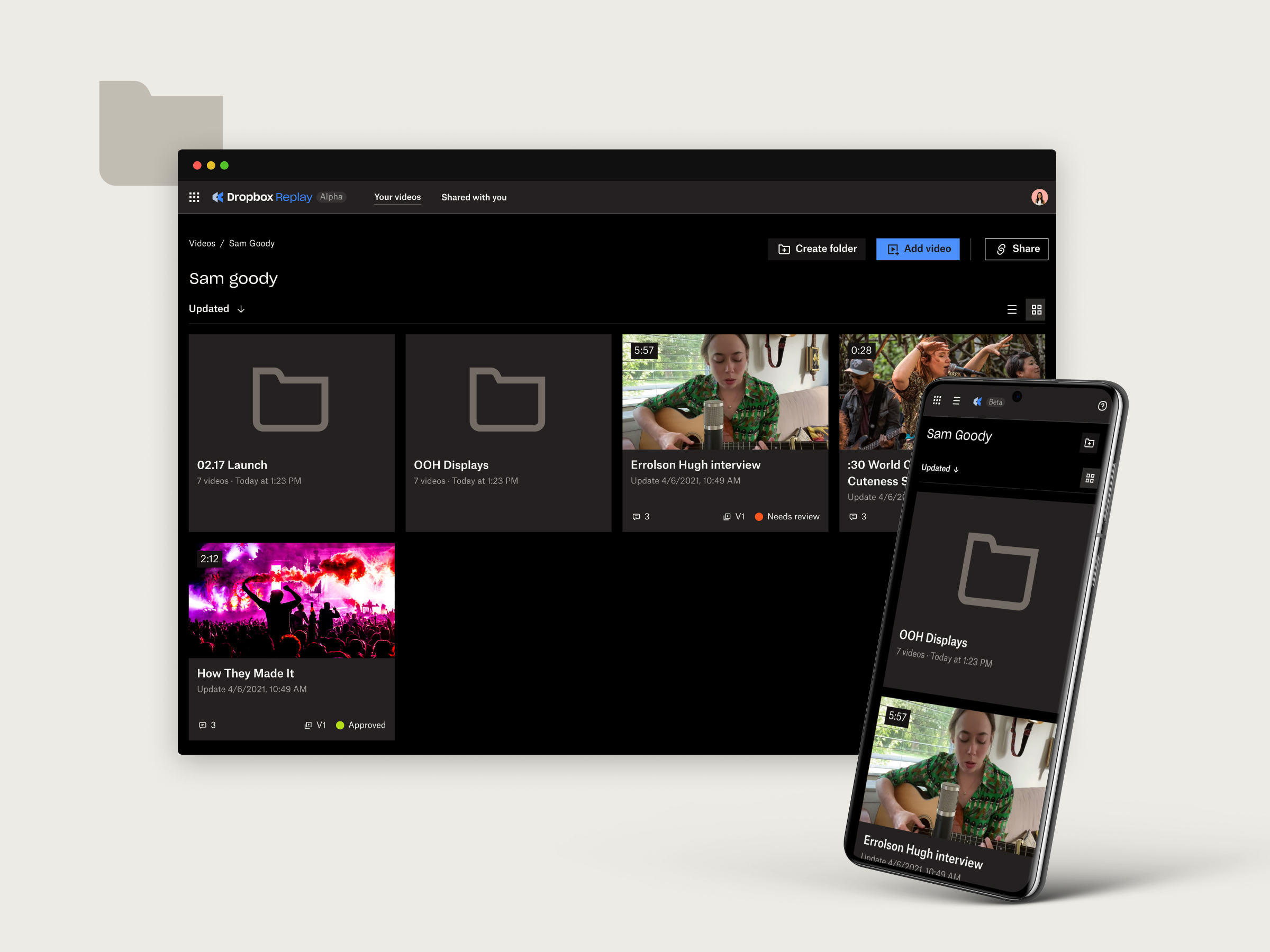
While we had gained traction with the alpha version of Replay for collecting frame-accurate feedback, we heard from our early adopters that they often had to send several links (sometimes a dozen or more) to stakeholders for feedback.
I spent a week along with our user researcher and product manager talking to users about how they currently organize and share files for feedback. We learned that most creatives organize their content in folders, starting with client, then adding nested folders for specific engagements, and then adding one additional level of folders for different cuts of a video.
With these insights, we shipped a folders feature that allowed users to copy a single link to send to stakeholders, who could then navigate the folder to give feedback on multiple videos.
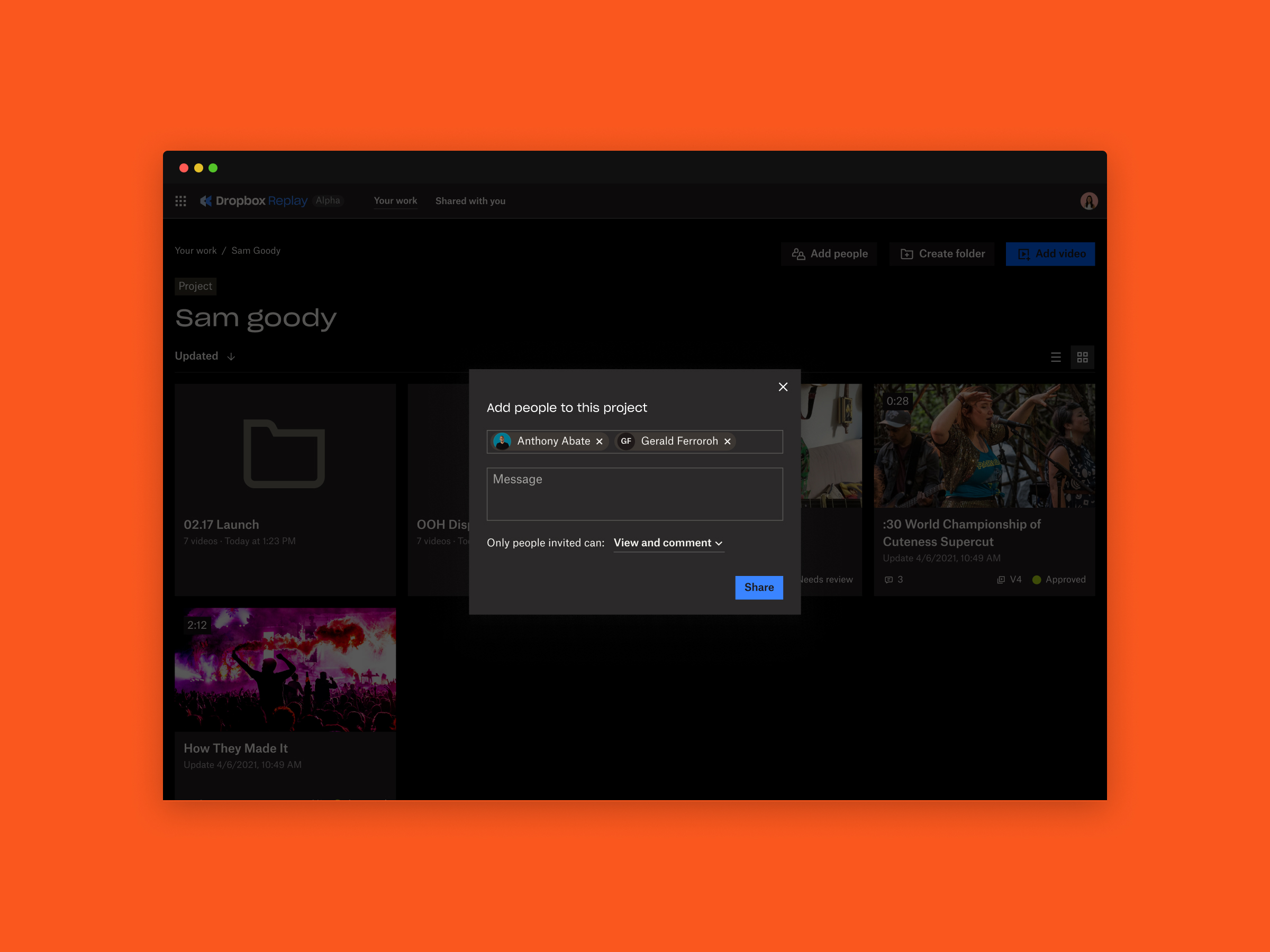
During our weekly customer interviews, we learned that many video creatives work in small teams and need access to each other's work to make edits, add additional cuts, and organize deliverables.
To address this pain point, we introduced team-based projects, which allowed a user to organize all their folders and videos in a space that could be co-managed by additonal team mates.
Once projects launched, we started hearing from users that they were unclear on the difference between projects and folders. The key difference is projects allow you to add collaborators, and folders allow you to organize content and share a link to get feedback.
Since the buttons for "Add project" and "Add folder" were right next to each other and you could have folders and projects at the top level of the content directory, we approached this problem as one of hierarchy.
By moving project navigation and creation to the left column, users managed all their work within a project and better understood that projects contained folders.
An additional insight that we gained from launching the first version of projects was that users who created projects retained by 5x and also brought in 1.5x new users.
We decided to nudge creators to invite team members during the project creation flow to increase the volume of invites and spur top-line growth.
Having successfully shipped key functionality through the alpha and beta phases of development, Dropbox Replay launched to general availability with a freemium model. The paid tier is "add on" to the core Dropbox subscriptions. To date, tens of millions of users have integrated Replay into their creative workflows and the product has generated several million in annual recurring revenue ◼︎